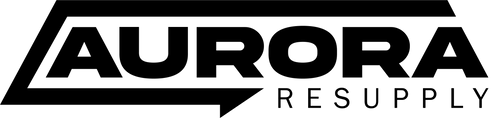BLOG
Mastering i3 Shortcuts: A Complete Guide to Faster Window Management
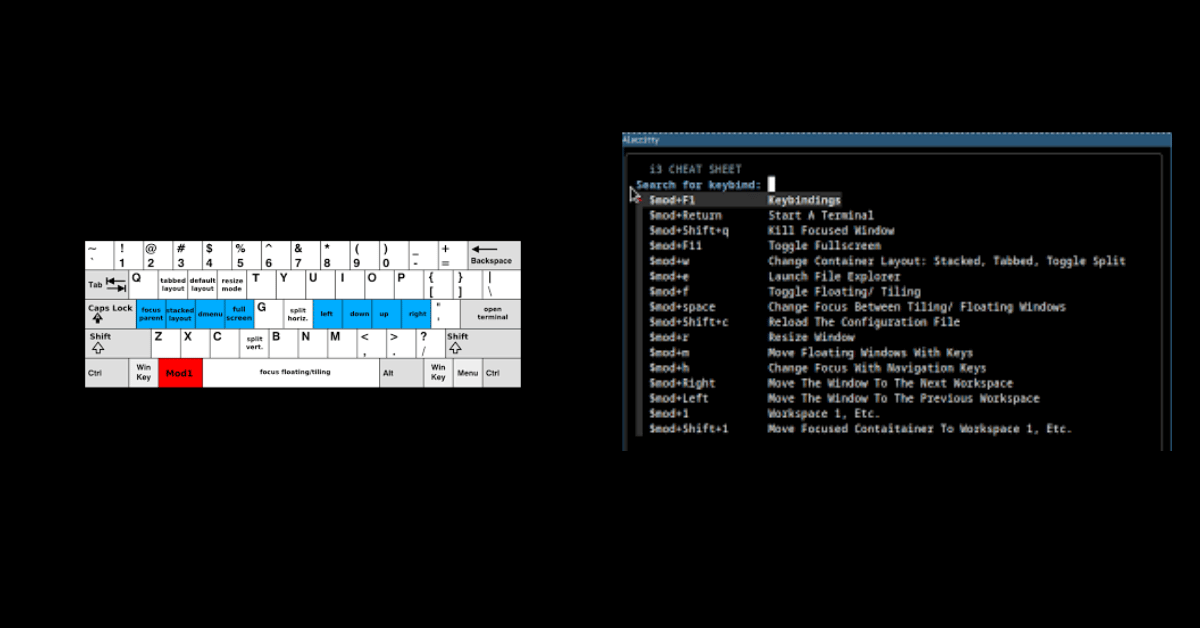
If you’ve ever used a tiling window manager, you know how important efficiency is to your workflow. The i3 window manager stands out because of its lightweight design and customizable nature, but the real power comes from its keybindings. Learning i3 shortcuts is the fastest way to navigate, resize, and organize windows without touching the mouse. With just a few key combinations, you can launch applications, switch between workspaces, and manage layouts in a way that makes your desktop environment feel truly under your control.
Understanding the i3 Window Manager
i3 is a tiling window manager for the X11 system. Instead of stacking windows on top of each other, it arranges them in a non-overlapping grid. This makes multitasking smoother and helps you keep track of everything happening on your screen. The default configuration relies heavily on the modifier key, often referred to as $mod. By default, this is set to either the Alt key (Mod1) or the Super/Windows key (Mod4), depending on your preference.
Once you understand the role of $mod, most commands start to feel intuitive. Opening a terminal with $mod+Enter or launching an application menu with $mod+d becomes second nature after just a few days of practice.
Default Keybindings You Need to Know
When you first install i3 and run the i3-config-wizard, it generates a configuration file with sensible defaults. These initial bindings are designed to help you get started without editing anything. Some of the most commonly used include:
- Opening a terminal:
$mod+Enter - Launching dmenu (application launcher):
$mod+d - Switching focus between windows:
$mod+j/k/l/;(left, down, up, right) - Closing a window:
$mod+Shift+q
These may feel unfamiliar if you’re coming from a traditional desktop environment like GNOME or XFCE, but they quickly become second nature once you start using them daily.
One of the most powerful aspects of i3 is its ability to rearrange windows instantly. Instead of dragging with a mouse, you can use shortcuts to shift focus or move windows around your screen. For example, $mod+Shift+[arrow key] moves a window in the chosen direction, while $mod+f toggles fullscreen mode.
Resizing is equally efficient thanks to resize mode. By pressing $mod+r, you enter a state where the arrow keys adjust the size of the currently focused window. This makes splitting space between terminals, browsers, or editors quick and precise.
You can also switch between different layouts:
- Split mode (default tiling)
- Stacked mode (
$mod+s) - Tabbed mode (
$mod+w)
These layout changes are especially useful for organizing multiple terminals or when working with large codebases in a tiled environment.
Floating Windows and Special Cases
Although i3 is primarily a tiling window manager, not every application works best in a tiled format. Dialog boxes, media players, or image editors often benefit from floating mode. By pressing $mod+Shift+Space, you can toggle any window into a floating state. Once floating, it can be freely moved with the mouse or positioned using keyboard commands.
This hybrid flexibility makes i3 a strong choice for developers, system administrators, and even creative professionals who need both strict tiling and occasional floating windows.
Workspaces and Multi-Monitor Navigation
Workspaces are another cornerstone of i3’s efficiency. By default, they’re numbered 1 through 10, and you can switch instantly using $mod+[number]. Moving windows between workspaces is equally straightforward with $mod+Shift+[number].
If you’re running multiple monitors, each screen can hold its own set of workspaces. This allows for a clean separation of tasks—for instance, development on one display, communication tools on another, and media on a third. The ability to navigate seamlessly across them with shortcuts saves time and eliminates unnecessary distractions.
Reloading, Restarting, and Exiting i3
Like any customizable tool, you’ll eventually want to tweak your configuration file located at ~/.config/i3/config. Fortunately, i3 makes it easy to apply changes without logging out. With $mod+Shift+c, you can reload the configuration instantly. If you need to restart i3 without closing your applications, $mod+Shift+r does the trick. When you’re done, $mod+Shift+e cleanly exits the session.
This quick cycle of editing and reloading encourages experimentation, letting you refine your setup until it perfectly matches your workflow.
Custom Keybindings for a Personal Touch
While the defaults are excellent, the real strength of i3 lies in customization. You can map nearly any command to a shortcut in your configuration file. Popular customizations include:
- Volume control: Binding XF86 media keys to
pactlcommands - Brightness control: Using
xbacklightorbrightnessctl - Screenshot tools: Mapping
$mod+Printtoscrotorflameshot - Application-specific bindings: Launching a browser, file manager, or editor with a single keypress
These enhancements make i3 feel uniquely yours and extend its functionality far beyond the defaults.
Cheat Sheets and the Learning Curve
New users often worry that the learning curve for a tiling window manager will be steep. In reality, most people become comfortable with i3 within a week of regular use. To speed up the process, many create their own cheat sheet—a simple text file or reference card showing all their shortcuts. Some users even configure a floating terminal window that pops up with a list of keybindings when needed.
This practice not only helps with memorization but also encourages consistent use of shortcuts, turning them into muscle memory.
FAQs About i3 Shortcuts
What are the most important shortcuts to learn first?
Focus on opening a terminal, launching dmenu, switching focus between windows, and moving windows between workspaces. These form the backbone of daily navigation.
How do I resize windows in i3?
Enter resize mode by pressing $mod+r. Then use the arrow keys or j/k/l/; to adjust the window size.
Can I customize all keybindings?
Yes. The i3 config file allows complete customization. You can remap any binding to suit your preferences, including media keys and custom scripts.
How do I switch between workspaces?
Use $mod+[number] to switch instantly. To move a window to another workspace, press $mod+Shift+[number].
Does i3 support floating windows?
Yes. Toggle any window between tiling and floating mode with $mod+Shift+Space.
Is there a built-in way to view all shortcuts?
i3 doesn’t have a graphical shortcut overlay by default, but you can create your own cheat sheet or bind a script that displays keybindings in a floating window.
Conclusion
Mastering the keyboard is the secret to getting the most out of the i3 window manager. Once you internalize the basic shortcuts for launching applications, resizing windows, and moving between workspaces, you’ll find that your productivity skyrockets. The combination of tiling layouts, floating flexibility, and infinite customization makes i3 a powerful choice for anyone who values speed and efficiency. With a little practice—and perhaps a cheat sheet on hand—you’ll soon wonder how you ever managed your desktop without it.
BLOG
Why Is Tesla Stock Going Up? Key Drivers Behind the TSLA Rally in 2026

Tesla’s stock price has experienced remarkable growth, leaving many investors asking: why is Tesla stock going up? While skeptics point to falling margins and increased competition, the answer lies in understanding Tesla as more than just a car company. The stock rally is driven by a combination of software revenue potential, energy business expansion, strategic cost leadership, and investor confidence in Tesla’s transformation into a diversified technology and energy platform.
Recent TSLA performance shows the market is pricing in future potential across autonomous driving, energy storage, and AI robotics—not just vehicle deliveries. This comprehensive analysis examines the key drivers, financial metrics, market sentiment, and risks behind Tesla’s stock momentum.
Beyond the Cars: Tesla’s Core Valuation Thesis
The fundamental disconnect between Tesla skeptics and bulls centers on one question: Is Tesla a car company or a technology disruptor? Traditional automakers like Toyota and Ford trade at price-to-earnings ratios between 6-10x, while Tesla commands valuations of 50-80x earnings. This isn’t irrational exuberance—it’s the market pricing in dramatically different business models.
Tesla’s valuation premium stems from three structural differences. First, the company generates high-margin recurring revenue from software and services that traditional automakers cannot replicate. Second, Tesla’s energy business—encompassing solar, battery storage, and grid services—represents a massive addressable market separate from automotive. Third, Tesla’s vertical integration and manufacturing innovation deliver cost advantages that improve with scale, not erode.
Investors aren’t buying shares in a company that “just sells cars.” They’re investing in a platform that sells energy products, software subscriptions, insurance products, and potentially robotics and AI services. This diversified revenue model justifies a premium valuation compared to companies selling depreciating hardware on thin margins.
Driver 1: Software, Services, and Recurring Revenue
Full Self-Driving (FSD) represents Tesla’s most significant software opportunity. As of late 2024, FSD subscription take rates reached approximately 15% of the Tesla fleet in North America, generating an estimated $1-2 billion in annual recurring revenue. More importantly, FSD operates at 80-90% gross margins compared to 15-25% margins on vehicle sales.
The revenue recognition model is particularly attractive. Unlike one-time hardware sales, FSD subscriptions ($99-199/month) create predictable, high-margin cash flow. Tesla can also license FSD technology to other manufacturers, though the company has signaled this would only occur once the technology reaches full autonomy. Wall Street analysts project FSD could contribute $5-10 billion in annual revenue by 2027-2028 as take rates increase and the technology improves.
Beyond FSD, Tesla generates software revenue from Premium Connectivity subscriptions, over-the-air performance upgrades, and its expanding Supercharger network (now open to other EV brands). This ecosystem approach—where each vehicle becomes a platform for ongoing monetization—fundamentally differentiates Tesla from traditional automakers who earn nothing after the initial sale.

Driver 2: The Energy Business Is a Hidden Giant
Tesla Energy is no longer a side project—it’s becoming a profit engine that many investors overlook. In recent quarters, energy generation and storage revenue has grown 50-100% year-over-year, with Megapack deployments accelerating globally. The energy segment already operates at gross margins of 20-30%, matching or exceeding automotive margins.
The addressable market is enormous. Global energy storage deployment is projected to grow from approximately 50 GWh in 2024 to over 500 GWh by 2030. Tesla’s Megapack factory in Lathrop, California is ramping production to 40 GWh annually, with plans for additional factories. Utility-scale projects like the 730 MWh installation in Moss Landing, California demonstrate both technical capability and market demand.
What makes Tesla Energy particularly valuable is its integration with the automotive business. The same battery technology, manufacturing expertise, and supply chain serve both divisions, creating synergies traditional energy companies cannot match. As renewable energy adoption accelerates globally, Tesla is positioned to capture significant market share in both generation (solar) and storage, with software platforms like Autobidder managing grid-scale battery assets for maximum profitability.
Driver 3: Innovation in Manufacturing and Cost Leadership
Tesla’s price cuts in 2023-2024 concerned many investors, but they represent a strategic play for market dominance rather than desperation. By reducing prices while maintaining positive margins, Tesla forces competitors to operate at losses or cede market share. This approach only works because of Tesla’s manufacturing cost advantages.
Innovations like gigacasting (replacing dozens of parts with single-piece castings), structural battery packs, and extreme vertical integration have driven per-vehicle costs down 30-40% over five years. Tesla’s cost to produce a Model 3 or Model Y is estimated at $35,000-38,000, allowing profitable sales even after price reductions. Meanwhile, competitors like Ford and GM lose thousands per EV sold.
The strategy is volume-driven: lower prices increase deliveries, which accelerates cost reductions through scale, which enables further price cuts. This virtuous cycle expands the addressable market (more buyers can afford EVs) while simultaneously increasing barriers to entry (competitors cannot profitably match Tesla’s prices). For stock investors, this translates to market share expansion and long-term pricing power.
Financial Performance and Market Sentiment
Decoding the Metrics: Margins, Deliveries, and Cash
Tesla’s financial performance shows a company navigating strategic tradeoffs. While automotive gross margins compressed from peaks of 30% to approximately 18-20% due to price cuts, overall profitability remains strong. Free cash flow in 2024 exceeded $8-10 billion, demonstrating the business generates substantial cash despite pricing pressure.
| Metric | 2022 | 2023 | 2024 | Trend |
|---|---|---|---|---|
| Vehicle Deliveries | 1.31M | 1.81M | ~1.9M | ↑ Growing |
| Automotive Gross Margin | 28.5% | 18.2% | ~19% | ↓ Compressed |
| Free Cash Flow | $7.6B | $4.4B | ~$9B | ↑ Recovering |
| Energy Revenue (YoY growth) | +50% | +100% | +75% | ↑ Accelerating |
The delivery numbers tell an important story. Despite broader EV market slowdowns and increased competition, Tesla delivered record volumes in 2024. This growth occurred while improving profitability in the energy segment and maintaining positive operating margins across the business.
Investors focusing solely on automotive margins miss the bigger picture. Tesla is deliberately sacrificing short-term automotive margins to accelerate vehicle adoption (expanding the software and service customer base), achieve manufacturing scale (reducing unit costs), and capture market share during a critical period when competitors are struggling.
The Power of Narrative: Musk, Hype, and Market Psychology
Elon Musk’s influence on Tesla stock is undeniable and cuts both ways. His high-profile presence generates free marketing worth billions, maintains Tesla’s position as a cultural icon, and attracts investor attention. Product announcements like Cybertruck, Optimus robot, and the promised $25,000 vehicle create excitement that sustains premium valuations.
However, this personality-driven dynamic also introduces volatility. Musk’s ventures outside Tesla (X/Twitter, SpaceX, political involvement) occasionally distract from the core business or generate controversy that impacts sentiment. The stock has historically experienced significant swings based on Musk’s public statements or Twitter activity.
Market psychology around Tesla exhibits characteristics of both growth and meme stocks. Retail investor enthusiasm remains high, with strong brand loyalty translating to investment conviction. Short interest, while lower than historical peaks, still represents billions in bets against the stock—creating potential for short squeezes when positive news emerges.
Wall Street analyst price targets range from $85 (bears focused on automotive commoditization) to $500+ (bulls modeling FSD and energy success). This 6x spread reflects genuine disagreement about which future materializes, not mere speculation.
Risks and Challenges: The Bear Case for Tesla Stock
A comprehensive analysis requires acknowledging significant risks. Tesla’s valuation implies extraordinary future execution across multiple unproven businesses, and several factors could derail the bull thesis.
Execution Risk on Future Products: FSD has been “coming soon” for years, and full autonomy remains technologically uncertain. Optimus robot is early-stage. The promised affordable vehicle faces challenges in achieving target margins. If these products fail to materialize or face extended delays, the premium valuation becomes indefensible.
Intensifying Competition: Traditional automakers are investing hundreds of billions in EV transition, while Chinese competitors like BYD offer compelling products at lower prices. Tesla’s first-mover advantage erodes as product quality gaps narrow. Market share has already declined from peaks above 70% in the US to approximately 50% as competition increases.
Macroeconomic and Regulatory Headwinds: Rising interest rates pressure EV affordability (most buyers finance). Recession risks threaten premium vehicle demand. Regulatory uncertainties around FSD testing, safety investigations, and subsidy changes create execution uncertainty. Trade tensions could impact supply chains or market access.
Valuation Compression Risk: Even if Tesla executes perfectly, current valuations may already price in optimistic scenarios. If growth slows, margins remain pressured, or the broader market re-rates growth stocks, TSLA could face significant multiple compression regardless of business performance.
Prudent investors should size positions acknowledging that Tesla carries higher risk than diversified index funds or established blue-chip stocks.
Tesla Stock Outlook: Is the Rally Sustainable?
The sustainability of Tesla’s stock rally depends on which vision proves accurate. Bulls argue the company is in the early innings of transforming transportation and energy, with software and services revenue just beginning to scale. They see a future where Tesla captures 20-30% of the global EV market while dominating energy storage and monetizing autonomy.
Bears counter that Tesla is a car company facing commoditization, with unrealistic promises distracting from fundamental challenges in manufacturing, competition, and margin pressure. They question whether FSD will ever achieve full autonomy or whether energy storage can offset automotive headwinds.
The likely outcome falls somewhere between these extremes. Tesla will probably maintain premium market share in EVs while growing energy storage significantly. FSD will likely improve gradually rather than achieve overnight breakthroughs. The stock will remain volatile, driven by quarterly delivery numbers, margin trends, and progress on next-generation products.
For investors, the question isn’t whether Tesla is perfectly valued today—it’s whether the company’s diversified platform business model justifies a significant premium over traditional automakers. The evidence suggests Tesla has earned the right to trade at higher multiples, but the magnitude of that premium remains debatable.

Frequently Asked Questions (FAQs)
Is Tesla stock overvalued compared to Ford and Toyota?
Tesla trades at significantly higher valuation multiples than traditional automakers because it operates a fundamentally different business model. While Ford and Toyota sell vehicles at low margins with no post-sale revenue, Tesla generates high-margin recurring revenue from software, services, and energy products. The valuation reflects this structural difference, though investors debate whether the premium is justified.
How do Tesla’s price cuts affect its stock price?
Price cuts initially concerned investors due to margin compression, but many now view them as a strategic move to accelerate adoption, expand market share, and drive competitors to losses. The stock impact depends on whether price reductions grow the profit pool long-term by increasing vehicle volume and the software/services customer base.
What percentage of Tesla’s revenue comes from software like FSD?
Software and services currently represent approximately 5-10% of total revenue, but this understates strategic importance. FSD operates at 80-90% gross margins compared to 18-20% for automotive, meaning it contributes disproportionately to profits. Analysts project software could reach 15-25% of revenue by 2027-2028 as subscription take rates increase.
Does Elon Musk’s public persona directly impact TSLA stock price?
Yes, both positively and negatively. Musk generates enormous attention and brand value that traditional automotive CEOs cannot match, driving customer loyalty and investor enthusiasm. However, his controversial statements and outside ventures occasionally create volatility. Studies show Tesla stock often moves significantly based on Musk-related news independent of business fundamentals.
What is the single biggest risk to Tesla’s high stock price?
The greatest risk is execution failure on future products, particularly Full Self-Driving and affordable next-generation vehicles. Tesla’s premium valuation assumes these products succeed and generate significant high-margin revenue. If FSD stalls at current capabilities or the affordable vehicle faces delays or margin challenges, the stock could experience substantial multiple compression regardless of energy business success.
This analysis represents educational content and should not be construed as investment advice. Tesla stock carries significant volatility and risk. Consult with qualified financial advisors before making investment decisions.
BLOG
How to Copy Selected Text in Tmux: A Complete Guide to Scroll Mode & Keybindings
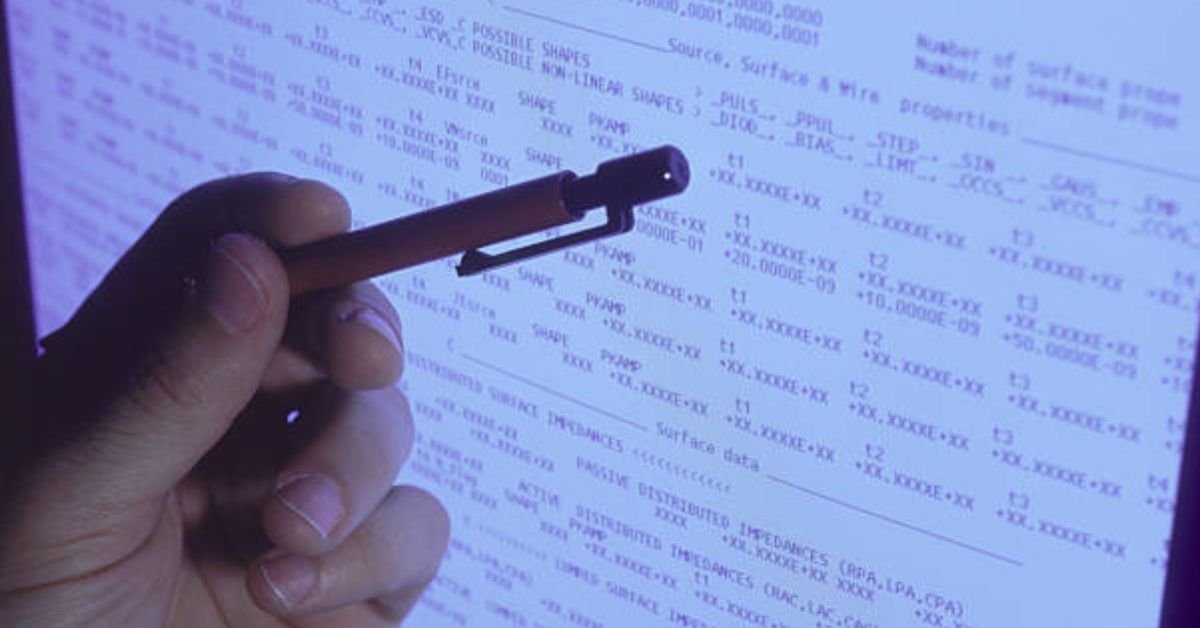
How to Copy Selected Text in Tmux If you’ve ever tried to select and copy text in tmux using your mouse, you’ve probably discovered it doesn’t work as expected. Unlike regular terminal windows, tmux intercepts mouse events as part of its terminal multiplexing functionality. This can be frustrating when you’re trying to copy command output, log entries, or error messages for debugging.
The good news is that tmux provides a powerful keyboard-centric workflow for selecting and copying text through its scroll mode (also called copy mode). Whether you’re doing log-driven debugging, printf debugging, or just need to capture terminal output, this guide will show you exactly how to master text copying in tmux.
In this comprehensive tutorial, you’ll learn the basic 4-step method to copy text, understand the difference between copy-mode and copy-mode-vi, configure your .tmux.conf file for optimal workflow, and troubleshoot common issues.
Prerequisites & How Tmux Copying Works
Before diving into the copy methods, it’s helpful to understand why mouse selection doesn’t work in tmux and how its copy system functions. Tmux is a terminal multiplexer that runs inside your terminal emulator. It intercepts all keyboard and mouse events to manage multiple terminal sessions, windows, and panes.
When you try to select text with your mouse in tmux, the terminal multiplexer captures those events instead of passing them to your terminal emulator. This is why traditional mouse-based copy and paste doesn’t work.
To copy text, tmux uses a system built around the “prefix key” (by default Ctrl+b) and a special “copy mode” or “scroll mode.” When you enter copy mode, you can navigate through your terminal’s scrollback history, select text using keyboard shortcuts, and copy it to tmux’s internal paste buffer. This buffer is separate from your system clipboard by default, though you can configure integration if needed.
The Basic Method: Copy Text in 4 Steps
Here’s the quickest way to select and copy text in tmux. This method works with default tmux settings and requires no configuration changes.
Step 1: Enter Scroll Mode
Press Prefix + [ (which is typically Ctrl+b then [). You’ll know you’ve successfully entered scroll mode when you see a position indicator appear in the top-right corner of your tmux pane showing something like “[0/100]” which indicates your current position in the scrollback history.
Step 2: Navigate to the Text You Want to Copy
Use the Arrow Keys to move your cursor to the beginning of the text you want to copy. If you’ve configured vi mode keys (explained later), you can also use h (left), j (down), k (up), and l (right) for navigation.
You can also use Page Up and Page Down keys to scroll through larger amounts of scrollback history quickly. This is particularly useful when you need to copy output from commands that ran several screens ago.
Step 3: Select the Text
Once your cursor is positioned at the start of the text you want to copy, press Ctrl+Space to begin selection. The underlying command being executed is begin-selection. After activating selection mode, use the arrow keys (or vi keys if configured) to extend the selection to highlight all the text you want to copy.
The selected text will be highlighted as you navigate, making it easy to see exactly what will be copied.
Step 4: Copy and Exit
To copy the selected text, press Enter or Alt+w in default mode. If you’re using vi mode (covered below), press Enter or Ctrl+j. This copies the text to tmux’s internal paste buffer and automatically exits copy mode.
If you want to exit copy mode without copying anything, simply press q or Escape.
Understanding Tmux Copy Modes: copy-mode vs copy-mode-vi
Tmux offers two different copy modes, each with its own set of keybindings. Understanding the difference between them is crucial for efficient text selection and copying.
Default Mode (copy-mode)
The default copy mode uses Emacs-style keybindings. This mode is active unless you explicitly configure vi mode in your .tmux.conf file. Here are the essential keybindings for default mode:
- Ctrl+Space – Begin selection
- Alt+w or Enter – Copy selection to buffer
- Arrow Keys – Navigate and extend selection
- Alt+v – Begin rectangular block selection
- q or Escape – Exit copy mode without copying
Default mode is suitable for users who are comfortable with Emacs or prefer not to learn Vim keybindings.
Vi Mode (copy-mode-vi)
Vi mode provides Vim-like keybindings for text selection and navigation. Many developers prefer this mode because it offers familiar shortcuts if you’re already a Vim user. To enable vi mode, you need to add the following line to your .tmux.conf configuration file (explained in detail later):
setw -g mode-keys vi
Here are the essential keybindings for vi mode:
- v or Space – Begin selection
- y or Enter – Copy (yank) selection to buffer
- h/j/k/l – Navigate left/down/up/right
- w/b – Jump forward/backward by word
- 0/$ – Jump to start/end of line
- Ctrl+v – Begin rectangular block selection
- q or Escape – Exit copy mode without copying
The vi mode keybindings offer more powerful navigation options, especially for users already familiar with Vim. Features like word jumping and line start/end navigation make text selection much faster.
Pasting Your Copied Text
After you’ve copied text to tmux’s paste buffer, you’ll want to paste it somewhere. To paste the most recently copied text within tmux, press Prefix + ] (typically Ctrl+b then ]).
This will paste the contents at your current cursor position in the active tmux pane. Note that by default, this paste buffer is internal to tmux and separate from your system clipboard. If you need to paste tmux buffer contents into applications outside of tmux, you’ll need to configure clipboard integration, which is covered in the Advanced Configuration section below.

Advanced Configuration in .tmux.conf
While the default tmux copy behavior works well, you can customize it extensively through your .tmux.conf configuration file. This file is typically located in your home directory at ~/.tmux.conf. If it doesn’t exist, you can create it.
Enable Mouse Mode (Simplified Selection)
If you prefer using your mouse for selection and scrolling, you can enable mouse support in tmux. Add this line to your .tmux.conf:
set -g mouse on
With mouse mode enabled, you can click and drag to select text, scroll with your mouse wheel, and resize panes by dragging their borders. However, keep in mind that keyboard-based selection is often faster and more precise once you’re comfortable with the keybindings.
Switch to Vi-mode Keys
As mentioned earlier, to enable Vim-style keybindings in copy mode, add this to your .tmux.conf:
setw -g mode-keys vi
After making changes to your .tmux.conf file, you need to reload the configuration. You can do this by either restarting tmux or by running the command tmux source-file ~/.tmux.conf from within a tmux session (or use Prefix + : then type source-file ~/.tmux.conf).
Customizing Your Copy Keybindings
You can customize the keybindings used in copy mode to better match your preferences. For example, if you’re using vi mode and want to ensure that y copies your selection (similar to Vim’s yank command), add this to your .tmux.conf:
bind-key -T copy-mode-vi y send-keys -X copy-selection
For users who want to integrate tmux’s paste buffer with their system clipboard, you can use the copy-pipe-and-cancel command. This is an advanced option that pipes the copied text to external clipboard utilities. For example, on Linux with xclip:
bind-key -T copy-mode-vi y send-keys -X copy-pipe-and-cancel ‘xclip -in -selection clipboard’
On macOS, you would use pbcopy instead:
bind-key -T copy-mode-vi y send-keys -X copy-pipe-and-cancel ‘pbcopy’
These configurations allow you to copy text in tmux and immediately have it available in your system clipboard for pasting into any application.
Common Problems & Troubleshooting
Even with a solid understanding of tmux copy mode, you may encounter issues. Here are solutions to the most common problems.
“My Copy/Paste Isn’t Working!”
Cause 1: Using wrong keybindings for your active mode
If you’re pressing v to start selection but it’s not working, you might be in default mode (Emacs-style) instead of vi mode. Check your .tmux.conf to see if setw -g mode-keys vi is present. You can verify your current mode by entering copy mode (Prefix + [) and running Prefix + : then typing list-keys -T copy-mode or list-keys -T copy-mode-vi to see available keybindings.
Cause 2: Tmux buffer vs system clipboard confusion
By default, tmux copies text to its own internal paste buffer, not your system clipboard. This means Ctrl+v or Cmd+v won’t paste tmux-copied content in other applications. You need to use Prefix + ] to paste within tmux, or set up clipboard integration using xclip (Linux) or pbcopy (macOS) as shown in the Advanced Configuration section above.
“I Can’t Select Blocks/Columns of Text”
Tmux supports rectangular (block) selection, which is useful for selecting columns of text or specific rectangular regions. The key to activate block selection differs between modes:
- In vi mode: Press Ctrl+v after entering copy mode
- In default mode: Press Alt+v after entering copy mode
Once in block selection mode, navigate with arrow keys or vi keys to select the rectangular area you need, then copy as normal.
Frequently Asked Questions (FAQ)
Can I use the mouse to copy in tmux?
Yes, you can enable mouse support by adding set -g mouse on to your .tmux.conf file. This allows you to click and drag to select text, though keyboard-based selection is generally faster and more reliable for power users.
How do I copy text to my system clipboard, not just tmux’s buffer?
This requires configuring tmux to pipe copied text to an external clipboard utility. On Linux, install xclip and add bind-key -T copy-mode-vi y send-keys -X copy-pipe-and-cancel ‘xclip -in -selection clipboard’ to your .tmux.conf. On macOS, use pbcopy instead of xclip.
What’s the difference between copy-mode and copy-mode-vi?
copy-mode uses Emacs-style keybindings (like Ctrl+Space for selection), while copy-mode-vi uses Vim-style keybindings (like v for visual selection and y for yank/copy). Choose based on your familiarity with either Emacs or Vim.
Why doesn’t my Prefix + [ work?
You might have customized your prefix key in your .tmux.conf file. The default prefix is Ctrl+b, but many users change it to Ctrl+a or other combinations. Check your configuration file for lines like set -g prefix to see your actual prefix key.
How do I scroll up in tmux to see previous command output?
Press Prefix + [ to enter scroll mode (copy mode), then use Page Up, Page Down, or arrow keys to navigate through your scrollback history. You can also use vi navigation keys if you’ve enabled vi mode. This is the same mode used for copying text.
Conclusion
Mastering text selection and copying in tmux transforms it from a confusing limitation into a powerful feature. While the keyboard-centric workflow may feel unfamiliar at first, it quickly becomes second nature and offers precision that mouse selection can’t match.
Whether you stick with the default Emacs-style keybindings or switch to vi mode, the key is practice and customization. Start with the basic 4-step method, then gradually incorporate advanced configurations like clipboard integration and custom keybindings to create a workflow that perfectly suits your needs. The time invested in learning tmux’s copy mode will pay dividends in your daily terminal work, especially when dealing with log files, debugging output, and command-line productivity.
READ MORE…
BLOG
Python Data Engineering News & Trends Shaping 2026

Python data engineering ecosystem is experiencing unprecedented acceleration in 2026. With Apache Flink 2.0 reshaping streaming architectures, Apache Iceberg leading the lakehouse revolution, and DuckDB redefining single-node analytics, staying current isn’t just beneficial—it’s essential for competitive advantage. This curated resource delivers the latest developments in Python data engineering, from real-time processing breakthroughs to emerging open source trends.
The landscape has fundamentally shifted from batch-first architectures to streaming-native designs. Modern Python engineers now leverage tools like PyFlink and confluent-kafka-python to build production-grade pipelines without touching Java, while open table formats enable ACID transactions directly on data lakes. Whether you’re tracking industry news, evaluating new frameworks, or planning your next architecture, this ongoing coverage keeps you ahead of the curve.
Top Industry News & Developments This Month
Major Open Source Releases & Updates
Apache Flink 2.0 solidifies its position as the streaming processing standard with enhanced Python support through PyFlink. The latest release introduces improved state backend performance, better exactly-once semantics, and native integration with Apache Iceberg tables. GitHub activity shows sustained community momentum with over 23,000 stars and 400+ active contributors.
Apache Spark 3.5 continues iterating on structured streaming capabilities, though many teams are migrating to Flink for true stateful stream processing. The PySpark API now includes better support for Python UDFs in streaming contexts, reducing the performance penalty that previously made Java the only production-ready choice.
Dagster and Prefect have both shipped major updates focused on dynamic task orchestration. Dagster’s asset-centric model now includes built-in support for streaming checkpoints, while Prefect 3.0 introduces reactive workflows that trigger on event streams rather than schedules. Both tools recognize that modern data pipelines blend batch and streaming paradigms.
PyIceberg 0.6 brings production-ready Python access to Apache Iceberg tables without JVM dependencies. Engineers can now read, write, and manage Iceberg metadata entirely in Python, opening lakehouse architectures to data scientists and ML engineers who previously relied on Spark.
Licensing Shifts & Community Moves
The open source data landscape experienced seismic licensing changes in 2025 that continue to reverberate. Confluent’s decision to move Kafka connectors to the Confluent Community License sparked community forks, with Redpanda and Apache Kafka itself strengthening as alternatives. Python engineers benefit from this competition through improved native client libraries.
Apache Iceberg’s graduation from incubation to a top-level Apache Foundation project signals maturity and long-term sustainability. The Linux Foundation’s launch of OpenLineage as a metadata standard project creates interoperability between Airflow, Dagster, and commercial platforms—critical for governance at scale.
Snowflake’s release of Polaris Catalog as an open-source Iceberg REST catalog represents a strategic shift toward open standards. This move, alongside Databricks Unity Catalog’s Iceberg support, means Python engineers can choose catalog implementations based on operational needs rather than cloud vendor lock-in.
Cloud Provider & Managed Service Updates
All major cloud providers now offer managed Flink services with Python SDKs. AWS Managed Service for Apache Flink simplified deployment from weeks to hours, while Google Cloud Dataflow added first-class PyFlink support. Azure Stream Analytics introduced custom Python operators, though adoption lags behind Flink-based alternatives.
Amazon Kinesis Data Streams integration with Apache Iceberg enables direct streaming writes to lakehouse tables, eliminating the traditional staging-to-S3 step. This architectural pattern—streaming directly to queryable tables—represents a fundamental shift in real-time analytics design.
Confluent Cloud’s new Python Schema Registry client provides automatic Avro serialization with strong typing support via Pydantic models. This bridges the gap between streaming infrastructure and Python’s type hint ecosystem, reducing errors in production pipelines.
Deep Dive: The Streaming Stack in Python (Kafka & Flink Focus)
Why Kafka and Flink Are Essential for Python Engineers
Apache Kafka and Apache Flink have become foundational to modern data platforms, yet their Java heritage once created barriers for Python engineers. That era has ended. Through librdkafka-based clients and the PyFlink API, Python developers now build production streaming systems without JVM expertise.
Kafka solves the durability problem that traditional message queues cannot. Unlike RabbitMQ or Redis Pub/Sub, Kafka persists every event to disk with configurable retention, enabling time-travel queries and downstream consumers to process at their own pace. The confluent-kafka-python library provides a Pythonic interface to this power, with performance nearly identical to Java clients.
Flink addresses the stateful processing gap that neither Spark Streaming nor AWS Lambda can fill efficiently. Real-time aggregations, sessionization, and pattern detection require maintaining state across millions of keys—Flink’s managed state with automatic checkpointing makes this tractable. PyFlink exposes this capability through familiar Python syntax while leveraging Flink’s battle-tested distributed execution.
Together, Kafka and Flink enable critical use cases:
- Anomaly detection in financial transactions or sensor data, with sub-second latency from event to alert
- Real-time personalization in user-facing applications, updating recommendation models as user behavior streams in
- Predictive maintenance in IoT scenarios, correlating sensor readings across time windows to predict failures
- Data quality monitoring that validates schema conformance and data distribution shifts as records arrive
The Python integration means data scientists can deploy the same logic they developed in notebooks directly to production streaming systems. This eliminates the traditional hand-off to a separate engineering team for Java reimplementation.
Getting Started: Your First Python Streaming Pipeline
Building a streaming pipeline requires three components: a message broker (Kafka), a processing framework (Flink), and a sink for results. Here’s how to construct a minimal but production-relevant example.
Step 1: Set up local Kafka
Using Docker Compose, launch a single-broker Kafka cluster with Zookeeper:
yaml
version: '3'
services:
zookeeper:
image: confluentinc/cp-zookeeper:latest
environment:
ZOOKEEPER_CLIENT_PORT: 2181
kafka:
image: confluentinc/cp-kafka:latest
depends_on:
- zookeeper
ports:
- "9092:9092"
environment:
KAFKA_ZOOKEEPER_CONNECT: zookeeper:2181
KAFKA_ADVERTISED_LISTENERS: PLAINTEXT://localhost:9092
KAFKA_OFFSETS_TOPIC_REPLICATION_FACTOR: 1Start with docker-compose up and create a topic for events: kafka-topics --create --topic user-events --bootstrap-server localhost:9092
Step 2: Write a Python producer
Install the client library: pip install confluent-kafka
python
from confluent_kafka import Producer
import json
import time
producer = Producer({'bootstrap.servers': 'localhost:9092'})
def send_event(user_id, action):
event = {
'user_id': user_id,
'action': action,
'timestamp': int(time.time() * 1000)
}
producer.produce('user-events',
key=str(user_id),
value=json.dumps(event))
producer.flush()
# Simulate user activity
for i in range(100):
send_event(i % 10, 'page_view')
time.sleep(0.1)Step 3: Add a PyFlink transformation
Install Flink for Python: pip install apache-flink
python
from pyflink.datastream import StreamExecutionEnvironment
from pyflink.datastream.connectors.kafka import KafkaSource, KafkaOffsetsInitializer
from pyflink.common.serialization import SimpleStringSchema
from pyflink.common import Types
env = StreamExecutionEnvironment.get_execution_environment()
kafka_source = KafkaSource.builder() \
.set_bootstrap_servers('localhost:9092') \
.set_topics('user-events') \
.set_starting_offsets(KafkaOffsetsInitializer.earliest()) \
.set_value_only_deserializer(SimpleStringSchema()) \
.build()
stream = env.from_source(kafka_source, 'Kafka Source')
# Window events per user and count actions
result = stream \
.map(lambda x: eval(x), output_type=Types.MAP(Types.STRING(), Types.STRING())) \
.key_by(lambda x: x['user_id']) \
.count_window(5) \
.reduce(lambda a, b: {
'user_id': a['user_id'],
'action_count': a.get('action_count', 1) + 1
})
result.print()
env.execute('User Activity Counter')This minimal pipeline demonstrates Kafka-to-Flink integration purely in Python. Production systems extend this pattern with schema validation, error handling, and sinks to databases or data lakes.
2026 Trend Watch: Beyond Streaming
The Consolidation of Open Table Formats (Iceberg’s Rise)
Apache Iceberg has emerged as the de facto standard for lakehouse table formats, outpacing Delta Lake and Apache Hudi in both adoption and ecosystem support. Three factors drive this consolidation.
First, vendor neutrality. As an Apache Foundation project, Iceberg avoids the governance concerns that shadow Databricks-controlled Delta Lake. Snowflake, AWS, Google Cloud, and independent vendors all contribute to Iceberg development, creating confidence in long-term compatibility.
Second, architectural superiority. Iceberg’s hidden partitioning and partition evolution eliminate the manual partition management that plagues Hive-style tables. Python engineers can write data without knowing partition schemes—the metadata layer handles optimization automatically. This reduces operational complexity and prevents the partition explosion that degrades query performance.

Third, Python-native tooling. PyIceberg provides a pure-Python implementation of the Iceberg specification, enabling read/write/catalog operations without Spark or a JVM. Data scientists can query Iceberg tables using DuckDB or Polars locally, then promote the same code to production Spark jobs without modification.
Apache XTable (formerly OneTable) adds a critical capability: automatic translation between Iceberg, Delta, and Hudi table formats. Teams can maintain a single Iceberg table while exposing Delta-compatible views for Databricks workflows and Hudi views for legacy Presto queries. This interoperability reduces migration risk and supports gradual adoption.
The Python ecosystem now includes:
- PyIceberg for direct table access and metadata operations
- DuckDB with Iceberg extension for blazing-fast local analytics on lakehouse tables
- Trino and Dremio for distributed SQL queries across Iceberg catalogs
- Great Expectations integration for data quality validation at the table level
Single-Node Processing & The DuckDB Phenomenon
The rise of single-node processing tools represents a fundamental rethinking of when distributed computing is actually necessary. DuckDB, an embeddable analytical database, now handles workloads that previously required multi-node Spark clusters.
Why DuckDB matters for Python engineers:
DuckDB executes SQL queries directly against Parquet files, CSV, or JSON with zero infrastructure beyond a pip install duckdb. The vectorized execution engine achieves scan speeds exceeding 10 GB/s on modern SSDs—faster than network transfer to a distributed cluster. For datasets under 100GB, DuckDB outperforms Spark while eliminating cluster management complexity.
The Python API feels natural for data scientists:
python
import duckdb
con = duckdb.connect()
result = con.execute("""
SELECT user_id, COUNT(*) as events
FROM 's3://my-bucket/events/*.parquet'
WHERE event_date >= '2026-01-01'
GROUP BY user_id
ORDER BY events DESC
LIMIT 100
""").df()This code reads Parquet files directly from S3, executes columnar aggregation, and returns a Pandas DataFrame—all without Spark configuration files, YARN, or cluster coordination.
Polars extends this paradigm with a lazy, expression-based API that compiles to optimized query plans. Engineers familiar with Pandas can transition to Polars incrementally, gaining 10-50x speedups on common operations. The lazy execution model enables query optimization before touching data, similar to Spark but executing on a single machine.
When to choose single-node vs. distributed:
| Scenario | Recommended Approach | Rationale |
|---|---|---|
| Exploratory analysis on <100GB | DuckDB or Polars | Eliminates cluster overhead, faster iteration |
| Production ETL on <1TB, daily schedule | DuckDB + orchestrator (Dagster) | Simpler deployment, lower cloud costs |
| Joins across datasets >1TB | Spark or Trino | Distributed shuffle required for scale |
| Real-time streaming aggregation | Flink | Stateful processing needs distributed coordination |
| Ad-hoc queries on data lake | DuckDB with Iceberg extension | Local query engine, remote storage |
The single-node movement doesn’t replace distributed systems—it redefines their appropriate scope. Many workloads that defaulted to Spark now run faster and cheaper on optimized single-node engines.
The Zero-Disk Architecture Movement
Zero-disk architectures eliminate persistent storage from compute nodes, treating storage and compute as fully independent layers. This paradigm shift delivers cost reductions of 40-60% for analytics workloads while improving operational resilience.
Traditional architecture: Spark clusters include local disks for shuffle spill and intermediate results. These disks require management, monitoring, and replacement when they fail. Scaling compute means scaling storage, even when storage capacity exceeds what the workload needs.
Zero-disk approach: Compute nodes maintain only RAM for processing. All shuffle data and intermediate results write to remote object storage (S3, GCS, Azure Blob) or distributed cache systems (Alluxio). When a node fails, replacement nodes access state from remote storage without data loss.
Benefits for Python data teams:
- Elastic scaling: Add compute for peak hours, remove it afterward, without data migration or disk rebalancing
- Cost optimization: Use spot instances aggressively—failure is cheap when state persists remotely
- Simplified operations: No disk monitoring, no cleanup of orphaned shuffle files, no capacity planning for local storage
Trade-offs to consider:
Zero-disk architectures shift load to network and object storage APIs. Workloads with heavy shuffle (e.g., multi-way joins) may experience latency increases when moving gigabytes of data over the network instead of reading from local SSD. However, modern cloud networks (100 Gbps between zones) and improved object storage throughput (S3 Express One Zone) make this trade-off favorable for most analytics use cases.
Implementation in Python stacks:
- Snowflake and BigQuery pioneered zero-disk for managed analytics, now Databricks and AWS Athena follow suit
- Flink 1.19+ supports remote state backends, enabling stateful streaming without local disk
- Ray clusters can run entirely on spot instances with S3-backed object stores for shared state
The movement toward zero-disk mirrors broader cloud-native principles: stateless compute with externalized state enables fault tolerance, elasticity, and operational simplicity.
Tools Landscape & Comparison
Navigating the Python data engineering ecosystem requires understanding which tools excel in specific scenarios. This comparison matrix highlights the leading projects for each category in 2026.
| Tool Category | Leading Projects (2026) | Primary Use Case | Python Support | Production Maturity |
|---|---|---|---|---|
| Stream Processing | Apache Flink, Apache Spark Streaming | Stateful real-time pipelines with exactly-once guarantees | PyFlink (Flink), PySpark (Spark) | High – battle-tested at scale |
| Streaming Storage | Apache Kafka, Redpanda | Durable, distributed event log with replay capability | confluent-kafka-python, kafka-python | Very High – industry standard |
| OLAP Query Engine | DuckDB, ClickHouse | Fast analytics on local files or data lakes | Native Python API (DuckDB), HTTP client (ClickHouse) | High for DuckDB, Very High for ClickHouse |
| Single-Node Processing | Polars, DataFusion | High-performance DataFrame operations and query execution | Native Rust bindings with Python API | Medium to High – rapidly maturing |
| Table Format | Apache Iceberg, Delta Lake | Lakehouse management with ACID transactions on object storage | PyIceberg, delta-rs | High – production adoption across clouds |
| Orchestration | Dagster, Prefect, Apache Airflow | Workflow scheduling and dependency management | Native Python – built primarily for Python | Very High – proven at enterprise scale |
| Data Quality | Great Expectations, Soda, dbt tests | Validation, profiling, and data contract enforcement | Native Python API | High – integrated into modern data stacks |
| Catalog & Lineage | Apache Hive Metastore, AWS Glue, OpenMetadata | Metadata management and data discovery | Python SDK available | Varies – Hive (legacy), Glue (high), OpenMetadata (medium) |
Key Selection Criteria:
For streaming use cases: Choose Kafka for durability and ecosystem maturity, Redpanda if operational simplicity and Kafka compatibility are paramount. Select Flink for complex stateful logic (windowing, joins across streams), Spark Streaming for tighter integration with existing Spark batch jobs.
For analytics: DuckDB excels for local development and datasets under 500GB—its embedded nature eliminates cluster management. ClickHouse handles multi-terabyte datasets with sub-second query latency when properly configured, but requires operational expertise. For data lake analytics, consider Trino or Dremio for distributed queries across Iceberg/Hudi tables.
For data transformation: Polars provides the best single-node performance for DataFrame operations, with lazy evaluation enabling query optimization. DataFusion (via libraries like Apache Arrow DataFusion Python) offers SQL execution on Arrow data, suitable for building custom analytics engines.
For orchestration: Dagster’s asset-centric approach simplifies lineage tracking and data quality integration—ideal for teams building data products. Prefect 3.0’s reactive workflows suit event-driven architectures. Airflow remains the standard for complex multi-system orchestration despite a steeper learning curve.
Emerging Tools to Watch:
- Polars continues rapid development with streaming capabilities that may challenge Spark for certain workloads
- Delta-RS (Rust-based Delta Lake) brings better Python performance than PySpark for Delta table access
- Lance (ML-optimized columnar format) gains traction for multimodal data workloads
- Risingwave (streaming database) offers PostgreSQL-compatible SQL on streaming data, simpler than Flink for many use cases

Frequently Asked Questions (FAQ)
Q1: What are the most important Python libraries for data engineering in 2026?
A: The essential toolkit varies by use case, but these libraries form the foundation for most modern data platforms:
For stream processing: PyFlink provides stateful stream transformations with exactly-once semantics, while confluent-kafka-python offers high-performance Kafka integration. These enable production real-time pipelines entirely in Python.
For data manipulation: Polars delivers 10-50x speedups over Pandas through lazy evaluation and Rust-based execution. PyArrow provides zero-copy interoperability between systems and efficient columnar operations.
For orchestration: Dagster emphasizes data assets and built-in lineage tracking, making it easier to manage complex pipelines than traditional schedulers. Prefect offers dynamic task generation and event-driven workflows.
For lakehouse access: PyIceberg enables reading and writing Apache Iceberg tables without Spark or JVM dependencies. This democratizes lakehouse architectures for data scientists and analysts.
For data quality: Great Expectations provides expectation-based validation with automatic profiling, while elementary offers dbt-native anomaly detection. Both integrate naturally into modern Python-based transformation pipelines.
Q2: Is Java still needed to work with Kafka and Flink?
A: No. The ecosystem has evolved to provide production-grade Python access to both platforms without requiring Java expertise.
For Kafka, the confluent-kafka-python library wraps librdkafka (a high-performance C client), delivering throughput and latency comparable to Java clients. You can build producers, consumers, and streaming applications entirely in Python. Schema Registry integration through confluent-kafka-python supports Avro, Protobuf, and JSON Schema without touching Java code.
For Flink, PyFlink exposes the full DataStream and Table API in Python. While Flink’s runtime executes on the JVM, Python developers write business logic in pure Python. The Flink community has invested heavily in PyFlink performance—Python UDFs now achieve acceptable overhead for most use cases through optimized serialization between Python and Java processes.
That said, understanding underlying JVM concepts helps with tuning and debugging. Concepts like garbage collection tuning, checkpoint configuration, and state backend selection remain relevant—but you configure these through Python APIs rather than writing Java code.
Q3: What’s the difference between a data lake and a data lakehouse?
A: A data lake is raw object storage (S3, GCS, Azure Blob) containing files in various formats—typically Parquet, Avro, ORC, JSON, or CSV. Data lakes provide cheap, scalable storage but lack database features like transactions, schema enforcement, or efficient updates. Teams must implement additional layers for reliability and performance.
A data lakehouse adds open table formats (Apache Iceberg, Delta Lake, Apache Hudi) to provide database-like capabilities directly on object storage:
- ACID transactions: Multiple writers can safely modify tables without corrupting data
- Schema evolution: Add, remove, or modify columns without rewriting existing data
- Time travel: Query tables at past snapshots, enabling reproducible analytics and auditing
- Performance optimization: Partition pruning, data skipping via metadata, and compaction reduce query costs
- Upserts and deletes: Modify individual records efficiently, enabling compliance with data regulations like GDPR
The lakehouse architecture eliminates the need to copy data between storage tiers. Analysts query the same Iceberg tables that real-time pipelines write to, data scientists train models against production data without ETL, and governance policies apply consistently across use cases.
Q4: How do I stay current with Python data engineering news?
A: Effective information gathering requires a multi-channel approach given the ecosystem’s rapid evolution:
Follow project development directly:
- GitHub repositories for major projects (Flink, Kafka, Iceberg, Polars) provide release notes and roadmaps
- Apache Foundation mailing lists offer early visibility into features under discussion
- Project blogs (e.g., Polars blog, Flink blog) explain design decisions and performance improvements
Monitor vendor and community sources:
- Confluent blog covers Kafka ecosystem developments and streaming architectures
- Databricks and Snowflake blogs discuss lakehouse trends and cross-platform standards
- Cloud provider blogs (AWS Big Data, Google Cloud Data Analytics) announce managed service updates
Curated newsletters and aggregators:
- Data Engineering Weekly consolidates news from across the ecosystem
- This resource (Python Data Engineering News) provides focused updates on Python-relevant developments
- Individual blogs like Seattle Data Guy and Start Data Engineering offer practical tutorials
Conference content:
- Flink Forward, Kafka Summit, and Data+AI Summit publish talks that preview upcoming capabilities
- PyCon and PyData conferences increasingly cover data engineering alongside data science
Community engagement:
- r/dataengineering subreddit surfaces tools and architectural patterns gaining adoption
- LinkedIn groups and Slack communities (dbt Community, Locally Optimistic) facilitate knowledge sharing
- Podcast series like Data Engineering Podcast interview tool creators and platform engineers
Set up RSS feeds for key blogs, subscribe to 2-3 curated newsletters, and dedicate 30 minutes weekly to scanning GitHub releases for tools in your stack. This sustainable approach maintains currency without information overload.
Q5: Should I learn Spark or focus on newer tools like Polars and DuckDB?
A: Learn both paradigms—they solve different problems and coexist in modern data platforms.
Invest in Spark if:
- Your organization processes multi-terabyte datasets requiring distributed computation
- You need to integrate with existing Spark-based infrastructure (Databricks, EMR clusters)
- Your workloads involve complex multi-stage transformations or iterative algorithms
- You’re building real-time streaming applications that need Spark Structured Streaming’s integrated batch/stream API
Prioritize Polars and DuckDB if:
- You primarily work with datasets under 500GB where single-node processing suffices
- Development speed and iteration time outweigh absolute scale requirements
- Your team values operational simplicity over distributed system capabilities
- You’re building analytics tools or data applications where embedded execution is advantageous
Best approach for Python data engineers in 2026:
Start with Polars and DuckDB for local development and smaller-scale production jobs. Learn their lazy evaluation models and expression APIs—these patterns transfer to distributed systems. Use these tools to build intuition about query optimization and columnar execution.
Add Spark (via PySpark) when you encounter limitations of single-node processing or need to integrate with enterprise data platforms. Understanding both paradigms makes you adaptable—you’ll choose the right tool for each workload rather than forcing everything into one framework.
The data engineering landscape increasingly embraces the philosophy of “right tool for the job.” Engineers who can navigate both single-node optimized engines and distributed frameworks deliver better cost-performance outcomes than those committed to a single approach.
Stay Updated: Building Your Python Data Engineering Knowledge
The Python data engineering ecosystem evolves rapidly—tools that were experimental six months ago are now production-critical, while yesterday’s standards face disruption from better alternatives. Maintaining technical currency requires intentional effort, but the investment pays dividends in career options, architectural decision quality, and problem-solving capability.
Actionable next steps:
- Experiment with one new tool this month. If you haven’t tried DuckDB, spend an afternoon running queries against your local Parquet files. If streaming is unfamiliar, follow the Kafka + PyFlink tutorial above to build intuition.
- Contribute to open source projects. Even small contributions—documentation improvements, bug reports, example code—build understanding while strengthening the community.
- Follow key thought leaders. Individuals like Wes McKinney (Arrow, Ibis), Ritchie Vink (Polars), Ryan Blue (Iceberg) share insights that preview where the ecosystem is heading.
- Build a reference architecture. Map out a complete data platform using modern tools: Kafka for ingestion, Flink for streaming, Iceberg for storage, DuckDB or Trino for queries, Dagster for orchestration. Understanding how pieces integrate clarifies architectural trade-offs.
- Subscribe to this resource. We publish updates on Python data engineering news bi-weekly, curating signal from noise across the ecosystem. Each edition covers tool releases, architectural patterns, and practical guides.
The engineering landscape rewards those who maintain a learning mindset while building deep expertise in core fundamentals. Master streaming concepts, understand lakehouse architectures, practice with columnar formats—these foundations transfer across specific tools. Combine this knowledge with awareness of emerging projects, and you’ll consistently make architecture decisions that age well.
What developments are you tracking in 2026? Which tools have changed your team’s approach to data engineering? Share your experience and questions in the comments, or reach out directly for in-depth discussion of Python data platforms.
Last updated: January 30, 2026
Next update: February 15, 2026
Related Resources:
- Complete Guide to Apache Flink with Python (Coming Soon)
- Introduction to Data Lakehouse Architecture (Coming Soon)
- Kafka vs. Redpanda: A Python Engineer’s Comparison (Coming Soon)
- Building Production Streaming Pipelines with PyFlink (Coming Soon)
Topics for Future Coverage:
- Deep dive on Polars vs. Pandas performance optimization
- Implementing zero-trust architecture in data platforms
- Real-time feature stores for ML production systems
- Cost optimization strategies for cloud data platforms
- Comparative analysis: Iceberg vs. Delta Lake vs. Hudi
This article is part of an ongoing series tracking developments in Python data engineering. For the latest updates and deeper technical guides, bookmark this resource or subscribe to notifications.
-

 BLOG6 months ago
BLOG6 months agoShocking Gasp GIFs – Top 9 Picks
-

 BLOG5 months ago
BLOG5 months agoIs Recurbate Safe for Users or a Hidden Risk?
-

 ENTERTAINMENT5 months ago
ENTERTAINMENT5 months agoTop Uwufufu Best Songs for Playlists and Parties
-

 ENTERTAINMENT5 months ago
ENTERTAINMENT5 months agoPeter Thiel Email: Safe and Verified Contact Methods
-

 TECH7 months ago
TECH7 months agoQuick Guide: How to Easily Reset Your Acer Laptop
-

 BUSINESS7 months ago
BUSINESS7 months agoBudget Connect: The Smartest Business Phone Service for Less
-
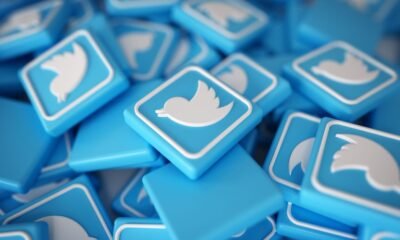
 ENTERTAINMENT7 months ago
ENTERTAINMENT7 months agoTwitter Rate Limit Exceeded: What It Means and How to Fix It Fast
-

 BLOG7 months ago
BLOG7 months agoMark Spaeny: Tailoring Success and Raising a Star